
Introduction
This blog post has an interesting inspiration point. Last week, someone in one of my Slack channels, posted a coding challenge he’d received for a developer position with an insurance technology company.
It piqued my interest as the challenge involved reading through very large files of data from the Federal Elections Commission and displaying back specific data from those files. Since I’ve not worked much with raw data, and I’m always up for a new challenge, I decided to tackle this with Node.js and see if I could complete the challenge myself, for the fun of it.
Here’s the 4 questions asked, and a link to the data set that the program was to parse through.
- Write a program that will print out the total number of lines in the file.
- Notice that the 8th column contains a person’s name. Write a program that loads in this data and creates an array with all name strings. Print out the 432nd and 43243rd names.
- Notice that the 5th column contains a form of date. Count how many donations occurred in each month and print out the results.
- Notice that the 8th column contains a person’s name. Create an array with each first name. Identify the most common first name in the data and how many times it occurs.
Link to the data: https://www.fec.gov/files/bulk-downloads/2018/indiv18.zip
When you unzip the folder, you should see one main .txt file that’s 2.55GB and a folder containing smaller pieces of that main file (which is what I used while testing my solutions before moving to the main file).
Not too terrible, right? Seems doable.
Today let’s talk about how I approached parsing this really, really large file using Node.js, and some various solutions I came up with along the way.
The Two Original Node.js Solutions I Came Up With
Processing large files is nothing new to JavaScript, in fact, in the core functionality of Node.js, there are a number of standard solutions for reading and writing to and from files.
The most straightforward is fs.readFile() wherein, the whole file is read into memory and then acted upon once Node has read it, and the second option is fs.createReadStream(), which streams the data in (and out) similar to other languages like Python and Java.
The Solution I Chose to Run With & Why
Since my solution needed to involve such things as counting the total number of lines and parsing through each line to get donation names and dates, I chose to use the second method: fs.createReadStream(). Then, I could use the rl.on(‘line’,…) function to get the necessary data from each line of code as I streamed through the document.
It seemed easier to me then having to split apart the whole file once it was read in and run through the lines that way.
Node.js createReadStream() & readFile() Code Implementation
Below is the code I came up with using Node.js’s fs.createReadStream() function. I’ll break it down below.
var fs = require('fs');
var readline = require('readline');
var stream = require('stream');
var instream = fs.createReadStream('itcont.txt');
var outstream = new stream();
var rl = readline.createInterface(instream, outstream);
//get line count for file
var lineCount = 0;
// create array list of names
var names = [];
// donations occurring in each month
var dateDonationCount = [];
var dateDonations = {};
// list of first names, and most common first name
var firstNames = [];
var dupeNames = {};
rl.on('line', function(line) {
// increment line count
lineCount++;
// get all names
var name = line.split('|')[7];
names.push(name);
// get all first halves of names
var firstHalfOfName = name.split(', ')[1];
if (firstHalfOfName !== undefined) {
firstHalfOfName.trim();
// filter out middle initials
if (firstHalfOfName.includes(' ') && firstHalfOfName !== ' ') {
firstName = firstHalfOfName.split(' ')[0];
firstName.trim();
firstNames.push(firstName);
dupeNames[firstName] = (dupeNames[firstName] || 0) + 1;
} else {
firstNames.push(firstHalfOfName);
dupeNames[firstHalfOfName] = (dupeNames[firstHalfOfName] || 0) + 1;
}
}
// year and month
var timestamp = line.split('|')[4].slice(0, 6);
var formattedTimestamp = timestamp.slice(0, 4) + '-' + timestamp.slice(4, 6);
dateDonationCount.push(formattedTimestamp);
dateDonations[formattedTimestamp] =
(dateDonations[formattedTimestamp] || 0) + 1;
});
rl.on('close', function() {
// total line count
console.log(lineCount);
// names at various points in time
console.log(names[432]);
console.log(names[43243]);
// most common first name
var sortedDupeNames = Object.entries(dupeNames);
sortedDupeNames.sort((a, b) => {
return b[1] - a[1];
});
console.log(sortedDupeNames[0]);
const name = sortedDupeNames[0][0];
const nameOccurrences = sortedDupeNames[0][1];
console.log(
`The most common name is '${name}' with ${nameOccurrences} occurrences.`,
);
// number of donations per month
const logDateElements = (key, value, map) => {
console.log(
`Donations per month and year: ${value} and donation count ${key}`,
);
};
new Map(Object.entries(dateDonations)).forEach(logDateElements);
});The very first things I had to do to set this up, were import the required functions from Node.js: fs (file system), readline, and stream. These imports allowed me to then create an instream and outstream and then the readLine.createInterface(), which would let me read through the stream line by line and print out data from it.
I also added some variables (and comments) to hold various bits of data: a lineCount, names array, donation array and object, and firstNames array and dupeNames object. You’ll see where these come into play a little later.
Inside of the rl.on('line',...) function, I was able to do all of my line-by-line data parsing. In here, I incremented the lineCount variable for each line it streamed through. I used the JavaScript split() method to parse out each name and added it to my names array. I further reduced each name down to just first names, while accounting for middle initials, multiple names, etc. along with the first name with the help of the JavaScript trim(), includes(), and split() methods. And I sliced the year and date out of date column, reformatted those to a more readable YYYY-MM format, and added them to the dateDonationCount array.
In the rl.on('close',...) function, I did all the transformations on the data I’d gathered into arrays and console.logged out all my data for the user to see.
The lineCount and names at the 432nd and 43,243rd index, required no further manipulation. Finding the most common name and the number of donations for each month was a little trickier.
For the most common first name, I first had to create an object of key value pairs for each name (the key) and the number of times it appeared (the value), then I transformed that into an array of arrays using the ES6 function Object.entries(). From there, it was a simple task to sort the names by their value and print the largest value.
Donations also required me to make a similar object of key value pairs, create a logDateElements() function where I could nicely using ES6’s string interpolation to display the keys and values for each donation month. And then create a new Map() transforming the dateDonations object into an array of arrays, and looping through each array calling the logDateElements() function on it. Whew! Not quite as simple as I first thought.
But it worked. At least with the smaller 400MB file I was using for testing…
After I’d done that with fs.createReadStream(), I went back and also implemented my solutions with fs.readFile(), to see the differences. Here’s the code for that, but I won’t go through all the details here — it’s pretty similar to the first snippet, just more synchronous looking (unless you use the fs.readFileSync() function, though, JavaScript will run this code just as asynchronously as all its other code, not to worry.
var fs = require('fs');
var totalLines = 0;
var lines = [];
var names = [];
var firstNames = [];
var dupeNames = {};
var dateDonationCount = [];
var dateDonations = {};
fs.readFile('itcont.txt', 'utf8', (err, contents) => {
if (contents !== undefined) {
totalLines = contents.split('\n').length - 1;
}
console.log(totalLines);
if (contents !== undefined) {
lines = contents.split('\n');
lines.forEach(line => {
var name = line.split('|')[7];
names.push(name);
});
}
console.log(names[432]);
console.log(names[43243]);
names.forEach(name => {
var firstHalfOfName = name.split(', ')[1];
if (firstHalfOfName !== undefined) {
firstHalfOfName.trim();
if (firstHalfOfName !== ' ' && firstHalfOfName.includes(' ')) {
firstName = firstHalfOfName.split(' ')[0];
firstName.trim();
firstNames.push(firstName);
} else {
firstNames.push(firstHalfOfName);
}
}
});
firstNames.forEach(x => {
dupeNames[x] = (dupeNames[x] || 0) + 1;
});
var sortedDupeNames = [];
sortedDupeNames = Object.entries(dupeNames);
sortedDupeNames.sort((a, b) => {
return b[1] - a[1];
});
console.log(sortedDupeNames[0]);
lines.forEach(line => {
var timestamp = line.split('|')[4].slice(0, 6);
var formattedTimestamp =
timestamp.slice(0, 4) + '-' + timestamp.slice(4, 6);
dateDonationCount.push(formattedTimestamp);
});
dateDonationCount.forEach(x => {
dateDonations[x] = (dateDonations[x] || 0) + 1;
});
const logDateElements = (key, value, map) => {
console.log(
`Donations per month and year: ${value} and donation count ${key}`,
);
};
new Map(Object.entries(dateDonations)).forEach(logDateElements);
});If you’d like to see my full repo with all my code, you can see it here.
Initial Results: Round 1
With my working solution, I added the file path into readFileStream.js file for the 2.55GB monster file, and watched my Node server crash with a JavaScript heap out of memory error.
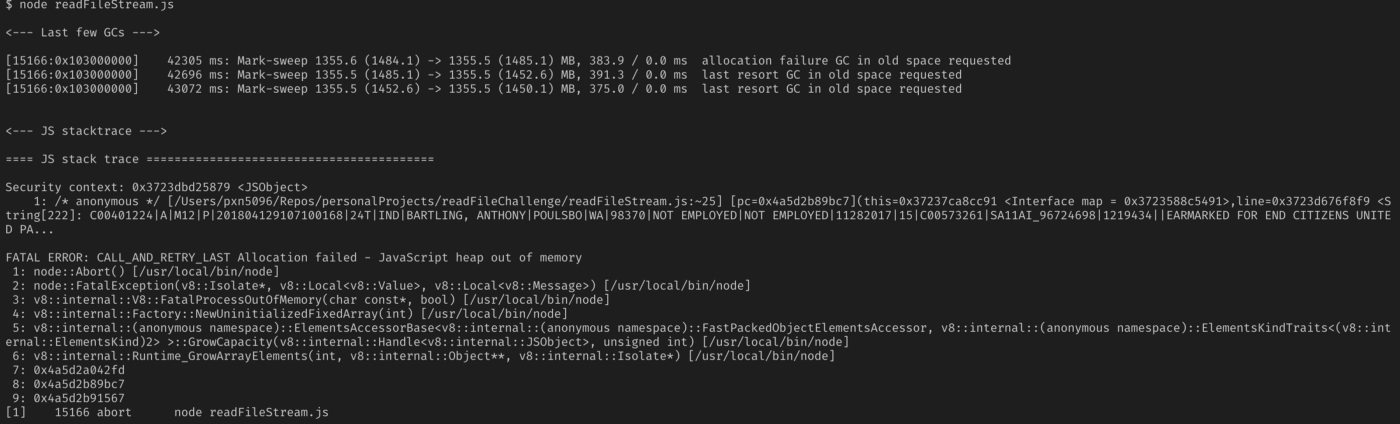
As it turns out, although Node.js is streaming the file input and output, in between, it is still attempting to hold the entire file contents in memory, which it can’t do with a file that size. Node can hold up to 1.5GB in memory at one time, but no more.
So neither of my current solutions was up for the full challenge.
I needed a new solution. A solution for even larger datasets running through Node.
The New Data Streaming Solution
I found my solution in the form of EventStream, a popular NPM module with over 2 million weekly downloads and a promise “to make creating and working with streams easy”.
With a little help from EventStream’s documentation, I was able to figure out how to, once again, read the code line by line and do what needed to be done, hopefully, in a more CPU friendly way to Node.
EventStream Code Implementation
Here’s my code new code using the NPM module EventStream.
var fs = require('fs');
var es = require('event-stream');
var totalLines = 0;
var names = [];
var firstNames = [];
var dupeNames = {};
var dateDonationCount = [];
var dateDonations = {};
var s = fs
.createReadStream('itcont.txt')
.pipe(es.split())
.pipe(
es
.mapSync(function(line) {
totalLines++;
// get all names
var name = line.split('|')[7];
if (totalLines === 433 || totalLines === 43244) {
names.push(name);
}
// get all first halves of names
var firstHalfOfName = name.split(', ')[1];
if (firstHalfOfName !== undefined) {
firstHalfOfName.trim();
// filter out middle initials
if (firstHalfOfName.includes(' ') && firstHalfOfName !== ' ') {
firstName = firstHalfOfName.split(' ')[0];
firstName.trim();
firstNames.push(firstName);
dupeNames[firstName] = (dupeNames[firstName] || 0) + 1;
} else {
firstNames.push(firstHalfOfName);
dupeNames[firstHalfOfName] = (dupeNames[firstHalfOfName] || 0) + 1;
}
}
// year and month
var timestamp = line.split('|')[4].slice(0, 6);
var formattedTimestamp =
timestamp.slice(0, 4) + '-' + timestamp.slice(4, 6);
dateDonationCount.push(formattedTimestamp);
dateDonations[formattedTimestamp] =
(dateDonations[formattedTimestamp] || 0) + 1;
})
.on('error', function(err) {
console.log('Error while reading file.', err);
})
.on('end', function() {
console.log('Read entire file.');
console.log(totalLines);
sortedDupeNames = Object.entries(dupeNames);
sortedDupeNames.sort((a, b) => {
return b[1] - a[1];
});
console.log(sortedDupeNames[0]);
const name = sortedDupeNames[0][0];
const nameOccurrences = sortedDupeNames[0][1];
console.log(
`The most common name is '${name}' with ${nameOccurrences} occurrences.`,
);
// number of donations per month
const logDateElements = (key, value, map) => {
console.log(
`Donations per month and year: ${value} and donation count ${key}`,
);
};
new Map(Object.entries(dateDonations)).forEach(logDateElements);
}),
);The biggest change was the pipe commands at the beginning of the file — all of that syntax is the way EventStream’s documentation recommends you break up the stream into chunks delimited by the \n character at the end of each line of the .txt file.
The only other thing I had to change was the names answer. I had to fudge that a little bit since if I tried to add all 13MM names into an array, I again, hit the out of memory issue. I got around it, by just collecting the 432nd and 43,243rd names and adding them to their own array. Not quite what was being asked, but hey - I had to get a little creative.
Results from Node.js & EventStream: Round 2
Ok, with the new solution implemented, I again, fired up Node.js with my 2.55GB file and my fingers crossed this would work. Check out the results.
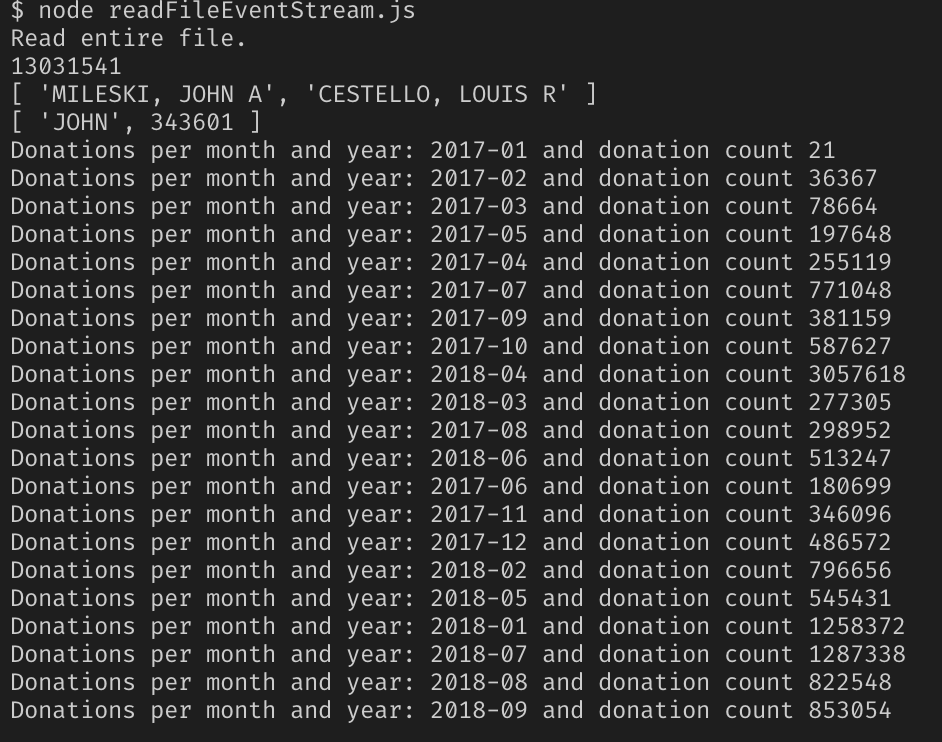
Success!
Conclusion
In the end, Node.js’s pure file and big data handling functions fell a little short of what I needed, but with just one extra NPM package, EventStream, I was able to parse through a massive dataset without crashing the Node server.
Stay tuned for part two of this series where I compare my three different ways of reading data in Node.js with performance testing to see which one is truly superior to the others. The results are pretty eye opening — especially as the data gets larger…
Check back in a few weeks — I’ll be writing more about JavaScript, React, IoT, or something else related to web development.
Thanks for reading, I hope this gives you an idea of how to handle large amounts of data with Node.js.
References & Further Resources
- Node.js Documentation, File System
- Node.js Documentation, Readline
- Github, Read File Repo
- NPM, EventSream
